Why it matters
The process of meiosis seems pretty easy--without thinking about it, <poof!> sperm and eggs arise whether you want them or not. But the correct distribution of chromosomes is an incredible triumph of evolution as well as an enabler of it. By analyzing the dance of the chromosomes, you stand to achieve a better understanding of how the process actually works and to better visualize the physical relationships of genes, chromosomes and linkage.
Chromosome and Gene 'design'
You declare the chromosomal properties using the settings selection in the pink box on the right side.
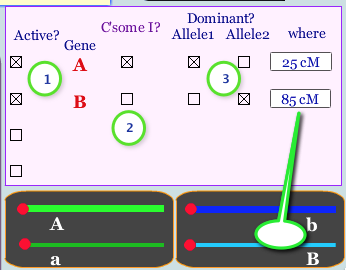
Controls are as follows:
- 'Active' determines what genes are present. In the example shown, genes 'A' and 'B' are on; two others are not selected and therefore not shown
- In the Chromosome column (abbreviated C'some) use the checkbox to determine whether a given gene is placed on chromosome I (green) or II (blue).
- Each gene has two alleles, as we start off in a diploid configuration. The left checkbox determines the allele on the top chromosome is dominant; the right does the same for the lower chromosome. Thus for Gene A, the top allele is 'A' (left allele box checked), the bottom is 'a' (box unchecked)
- The physical/genetic location of a gene with on the chromosome is controlled by DRAGGING either allele on the chromosome itself. Each arm is considered to be 100cM long, with 0cM being near the red centromere and 100cM at the right tip.
You can visualize your chromosomes by clicking 'Build and Align'
Manual Control
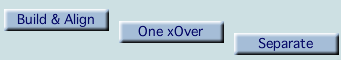
Stepwis control is provided using the 'One xOver' button, which induces a single crossover event at a random location on randomly selected DNA strands, and the 'Separate' button, which induces chromosome alignment, separation, and formation of four meiotic products.
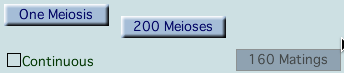
The 'One meiosis' button animates an entire meiosis, from pairing of homologues through production of four meiotic products, ending with a display of the gametes. '200 Meioses' does not perform display, but creates a table of the outcome of 200 meioses. These are generated randomly each time, so results will vary somewhat in successive presses. '160 Matings' randomly selects gametes and exhibits the hypothetical results of mating two individuals of the genotypes indicated.
Playback control
![]()
The default setting has the speed at an intermediate level in an effort to maximize student learning opportunities. After observing several meioses, this can be sped up or slowed down by dragging the blue indicator left (slower) or right (faster).
The 'Freeze' button stops the animation, and activating the 'Single Step' checkbox allows the 'Step' button to progress the animation frame-by-frame, again for deeper understanding.
Even more
The 'Designer Cross' button enables the Designer Crossover panel.

This provides all the necessary controls to implement a crossover and execute it. For a given chromosome, the strands are numbered 1-4 from top to bottom, based on the current alignment of the chromosomes.
The numeric selector indicates the point at which the crossover will take place, with zero being the leftmost end and 100 being the rightmost.
The assignment: Getting Credit
Log in via the 'Launch Challenges' button at upper right. Select each of the challenges from the menu at bottom, design chromosomes that will produce the required outcome. Click '200 meioses' (unless offspring phenotypes are required) and then click 'Check' If your outcomes are within range of the desired ones, your success atthe challenge is recorded. You can always see which challenges you have achieved by looking at the lower left bottom of the screen for a list. The final 20 points of the assignment are based on a written explanation of the phenomenon of linkage and what it reflects; this must adhere to the rubric.