New Mac computers, and those upgraded to run OSX 10.8 and higher have a security feature called "GateKeeper". This is a Good Thing, but I haven't gotten course software upgraded to comply. When you first launch the thinkBio_Player software, you'll be greeted by a message like this one (except that it won't refer to Simple Theora ;):

If you see a different window, it's likely because your security settings are different; if you go to Preferences in the Apple menu and select the top row's 'Security & Privacy' option, you shoud see something like this:
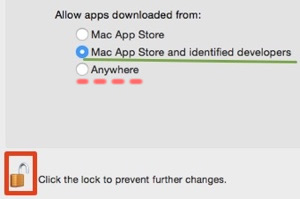
Youll need to click the lock icon (shown in the red rectangle above) to make changes; as you can see, I have the second option selected. Unlocking requires your administrator password, which is probably the one you log into your computer with. For the 'launcher' software (downloaded from the Student Login page, and based on Adobe 'Director' software) you may need to select the 'Anywhere' button. Once you've launched the software for the first time, go back and RESTORE one of the more secure settings above it; having launched an app once, your Mac won't bug you about it again.
If you're still getting the error dialog, you need to hold down the CONTROL (Ctrl key) as you click-to-launch. If you click the app while holding CTRL, you should see this:
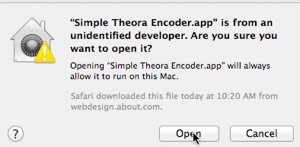
Click open, and you're off and running!
