Why it matters
It's one thing to apply a known set of rules to a new situation, as is done in Quantum Mine. Patternmaster is about making a discovery--encountering a new environment and figuring out the rules themselves. Nonetheless, the scientific approach is your ally. Something to pay attention to here: are all questions/approaches equally effective or efficient.
Operation
To start, choose a puzzle to work on. If logged in, they're automatic; if not, you'll need to 'enter a start code' where indicated (any number will do). Then choose a challenge from the menu. Note that ones later in the list are worth bonus points
Once you're 'in', you'll see the cards and their 'state indicator' (a green 'thumbs up' or red 'thumbs down') appearing below indicates whether each is 'happy' or not. Happiness is based on a cards own appearance and that of a nearby card. Drag and drop the cards to move them around.
If ever you have any question about the 'phenotype' of a card (its color, the shapes involved, etc.) hover the mouse over the card in question and look at the info box at the lower left of the screen. It will provide a text readout of the colors and symbols involved:
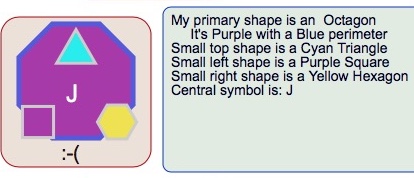
Your goal is to figure out HOW to make the cards happy (green/thumbs-up indicator), by deducing theunderlying rule at work. Just making the cards happy without figuring out the rule will result in no credit.
The assignment: Getting credit
Full credit is received for satisfying the 'checking' function of the program accessed via the 'Test hypothesis' button. Note that different total points are achieved for Easy, Medium, and Hard puzzles. These are shown on puzzle completion.
If, having solved one of the easier (no bonus points) problems, you want to try one of the more difficult ones, you can store such work using the 'Save for later' button. If you complete and understand such a puzzle, you can upgrade it to homework (point-getting) status simply by clicking the 'Store for Grade' button when the solution is displayed.
Helps and hints
- New cards: Selecting the same Challenge from the menu 'rolls up' a new set of cards with the same underlying rule
HowTo videos
Manipulating the puzzles: .mp4 or as .swf
Checking your solution (**outdated**): .mp4 or as .swf
Hints and Tips (older version): .mp4 or as .swf
Testing hypotheses
The 'cards' can be dragged and dropped onto one another in order to test hypotheses about which ones are being 'made happy' by which characteristics. Note that there are four more cards than are required to complete a pattern, and that you needn't get all 8 cards 'happy' to demonstrate understanding of the pattern. Indeed, having them all 'happy' actually gives you less information than having some happy, some not.
When you have at least 5 cards in 'happy face' state, the 'Author mode' button becomes enabled. You're now read to test your pattern!
Demonstrating understanding
Your task here is to design several cards utilizing the rule you have deduced by moving cards on the Circle page.
You'll design those aspects of the GRAY cards that are necessary for them (and cards 'looking at them') to be happy. Click the component you wish to change, then select the color/shape desired or enter symbol text. To change a perimiter color, click the card OUTSIDE the primary shpe.
Once you have completed all four 'designer' cards and made sure that you have all necessary information on each, and no more information than is sufficient, click the 'Check me!' button. At this point, you will only be told if you are 100% correct or not. This is a problem for you to solve by thinking and testing!