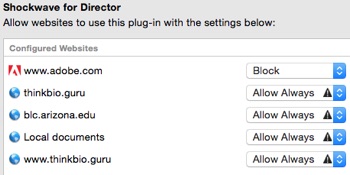1) Background
'Shockwave' is a browser plug-in produced by Adobe Systems. It is similar to 'Flash' in that it packages a large number of capabilities useful in creation of educational software.
However, increasing concerns about security have lead some browsers to require specific permissions for different websites before such software is allowed to run. This page describes how to test and enable Shockwave in order to run several thinkBio modules.
***At present, 3D Shockwave in Director on Mac/Safari yields an incredibly annoying flicker. Please use FireFox on Mac for 3D material until Adobe resolves this issue.
2) Testing
thinkBio's tester also displays several pieces of information useful for characterizing your system and debugging
Adobe's official tester is here
If you see this image, you need to follow the instructions in #4 (they may be worth a shot regardless
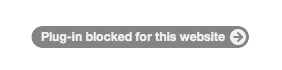
3) Downloading
If needed, you can download an installer from Adobe's website.
Note: if you're 'doing everything right' and still having issues, we sometimes find that using the uninstaller first (it comes packaged with the 'get shockwave' download) to get past really sticky wickets.
4) Browser settings (Safari)
Similar settings and menus likely prevail in other browsers/OS
In Safari Preferences, click the 'Security' tab and you'll see the following:
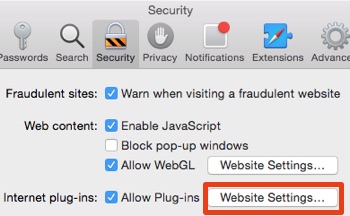
Upon clicking' Website Settings' you'll see a list of websites you've visited with the relevant plug-in. You can enable thinkBio specifically by selecting 'Shockwave for Director' from the menu on the left and then choosing 'Allow always'
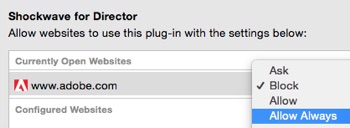
This should be your final result: