Molecules are real. In navigating Intro Bio (indeed, in considering alll living things) it's important that you visualize them as they are--solid entities with surface properties that determine their behavior. Structviewer displays molecule representations and includes the ability to visualize double bonds and unequal electron sharing. With a little practice, you'll be able to look at a molecular structure and infer its properties. It's a good thing, because the embedded homework requires you to do that with amino acids.
StructViewer: The movie (There have been interface changes, but the capabilities are largely the same) (if funny dimensions, try here; if blank try reload
--Selecting Molecules
The 'Structures' menu in the middle of the screen contains a number of sub-menus grouping the molecules by size, etc.; start here and choose the molecule you want to examine. Note that the 'alphabetical' menu holds displays all thestructures in the program.
--Highlighting features
Atoms are colored by default using the standard coloring scheme indicated underneath the display menu. The representation of double bonds is novel; it's also worth noting that this is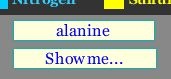 calculated (double bonds result in atoms being closer, but it's not by a lot) so is not always accurate. When you have chosen an amino acid, the 'Show me...' menu becomes available; this lets you select features of the amino acids (alpha carbon, etc.) for a brief blinking display.
calculated (double bonds result in atoms being closer, but it's not by a lot) so is not always accurate. When you have chosen an amino acid, the 'Show me...' menu becomes available; this lets you select features of the amino acids (alpha carbon, etc.) for a brief blinking display.
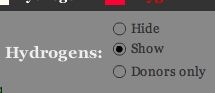
--Hydrogens
Despite their importance, hydrogens sometimes get in your way of seeing what you want to see. The 'Hydrogens' radio button set allows you to show all, hide all, or view only those hydrogens that can participate in hydrogen interactions (H-bond donors)
--Polar bonds
There is a huge and critical difference between bonds with equal electron sharing (which give rise to hydrophobic regions) and those with asymmetric sharing. Clicking the 'Polar Bonds' option reveals bonds between (oxygen or nitrogen) and (carbon or hydrogen). The thicker end of such bonds is closer to the atom with whom the shared electrons spend more time.
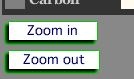
--Zooming and Sizing
The 'Zoom in' and 'Zoom out' buttons have the same effect as moving the viewer closer to or further from the molecule. The 'Atom Sizes' and 'Bond Width' sliders let you set the display width of atoms or bonds.
--Moving molecules
The easiest way to rotate a molecule on screen is to click and drag the mouse. The molecule will rotate in a manner corresponding to your movements. You can also turn on continuous rotation using the 'AutoRotate' functions at the lower right corner.
--Miscellany
The 'Distance Fading' feature fades out atoms more distant in the view, which may be helpful in getting your perspective. The 'streamline' function simplifies the view and should be used on older computers; it may be turned on automatically.
To embark on the point-getting path, you need to click the 'Take quiz' button from the main screen. Depending on your path in, you may need to provide your section and password information. You will then need to provide information about 8 different amino acid structures. It's pretty straightforward--you need to correctly identify the amino acid from the menu in the top of the image shown, and then check the true remarks about that amino acid. There will always be two remarks, and either, both, or neither may be true.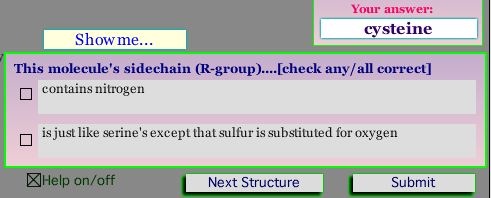
Once you have progressed through all eight amino acids, you're ready to hit the 'Submit' button (unless you want to revisit any of your selections). If you have provided answers for all eight, you will be provided with clues as to where to adjust your answers if your score is not perfect. You can re-visit the assignment as often as you wish; as long as you complete it by the deadline it doesn't matter how long it took you to get there.